Grow a Garden Beginner’s Guide: How to Start Your Roblox Farming Adventure
Are you ready to dig into the relaxing world of Grow a Garden on Roblox? Launched in March 2025, this charming farming simulator has taken the platform by storm, letting players plant seeds, nurture crops, and build thriving virtual gardens. Whether you’re new to Roblox or just looking for a peaceful game to unwind with, Grow a Garden offers simple yet rewarding gameplay for all ages. But starting out can feel overwhelming—where do you buy seeds? How do you earn coins fast? Don’t worry! This beginner’s guide will walk you through logging in, exploring the game world, and mastering the basics to grow your dream garden. Let’s get planting!

What is Grow a Garden?
Grow a Garden is a free-to-play Roblox farming simulator where you become a virtual gardener, planting crops, harvesting them, and earning in-game currency called Sheckles. With over a million visits since its release, it’s a hit for its calming vibe and strategic depth. The core gameplay is simple: buy seeds, plant them in your garden plot, water them, and sell your harvests to upgrade your farm. But there’s more to it! Unique features like crop mutations (think Gold Carrots!), adorable pets, and seasonal events keep things exciting.
The game is perfect for beginners—no complex mechanics or combat here, just pure farming fun. You can play solo or admire other players’ gardens in the social hub. While Grow a Garden is free, optional Robux purchases unlock premium seeds or boosts, but you can thrive without spending a dime. Ready to start? Let’s dive into how to join the game and set up your first garden.
How to Log In and Get Started
Getting started with Grow a Garden is as easy as planting a seed. Follow these steps to jump in:
- Open Roblox: Visit https://www.roblox.com/games/126884695634066/Grow-a-Garden or use the Roblox app on iOS, Android, or even the X app. Sign in or create a free account if you’re new.

- Search for the Game: Type “Grow a Garden” into the Roblox search bar. Look for the game by its verified developer (check for a blue checkmark) and high player counts to avoid copycats.

- Join a Server: Click the green “Play” button to join a public server, or select a private server for a smoother experience if your internet is lagging.
Once you’re in, the game’s tutorial will guide you through basic controls: use WASD to move, E to interact with objects, and Space to jump. Pay attention to the tutorial—it teaches you how to plant your first crop and earn Sheckles.

Now that you’re in, let’s explore the vibrant world of Grow a Garden!
Exploring the Game World – Key Scenes and NPCs
When you first spawn in Grow a Garden, you’ll find yourself in front of a small 3×2 garden plot—your starting canvas for farming glory. The game world is colorful and easy to navigate, with key locations and NPCs (non-player characters) to help you grow. Here’s what you need to know:
- Seed Shop (Sam): This is your go-to spot for buying seeds like carrots, strawberries, or rare event crops. Sam restocks every 5 minutes, so check back often for new options.

- Merchant: Located near the spawn, the Merchant buys your harvested crops for Sheckles. Interact with them by pressing E.

- Gear Shop (Eloise): Upgrade your tools here, like watering cans or sprinklers, to speed up farming. Eloise also offers daily quests for bonus rewards like Seed Packs.

- Pet Egg Stand (Raphael): Buy pet eggs to unlock adorable companions that boost your farming, like digging up free seeds.
- Social Hub: Wander around to see other players’ gardens for inspiration. There’s no PvP, so it’s a friendly space to relax.

Navigation Tip: Use the “Seed” button on your screen to teleport to the Seed Shop instantly. Confused about where to go? Follow the glowing paths to key NPCs. By exploring these areas, you’ll quickly get the hang of the game’s layout and start building your farm with confidence.
Core Gameplay – How to Play and Succeed
Now that you know the world, let’s dig into the heart of Grow a Garden: planting and profiting. The gameplay loop is simple but addictive—here’s how it works:
Step-by-Step Gameplay
- Buy Seeds: Head to Sam’s Seed Shop and buy affordable seeds like carrots (100 Sheckles). Equip them from your inventory.

- Plant Crops: Return to your garden plot, select your seeds, and click on empty soil squares to plant.

- Water and Grow: Use your default watering can (free) to water crops. Hover over plants to check their growth progress (usually 1-2 minutes for basic crops).

- Harvest and Sell: When crops are ready, press E or hold the harvest button to collect them. Take your haul to the Merchant to sell for Sheckles.

Beginner Strategies
Start with Carrots: They grow fast (1 minute) and sell for a decent profit, perfect for earning early Sheckles.
Try Multi-Harvest Crops: Once you have some coins, buy strawberries—they yield multiple harvests without replanting, saving time.
Complete Daily Quests: Visit Eloise at the Gear Shop for tasks like “Harvest 10 Carrots” to earn free Seed Packs or rare crops like Pineapple.

Claim Freebies: Check the in-game shop’s Forever Pack tab daily for free items like seeds or small Sheckle bonuses.
Grow a Garden is the perfect Roblox game for anyone who loves creativity, strategy, and a touch of relaxation. With this beginner’s guide, you now know how to log in, navigate the game world, plant your first crops, and avoid common pitfalls. Start with carrots, complete daily quests, and save for a sprinkler or pet to boost your progress. Before long, you’ll be growing rare mutated crops and showing off your garden to other players!
Common Mistakes to Avoid
Overwatering: Most crops only need one or two waterings—check their status to avoid wasting time.
Spending Too Early: Don’t buy decor like fences until you’ve upgraded your seeds or tools.
Forgetting to Harvest: Fully grown crops stop progressing, so harvest promptly to keep earning.
Grow a Garden is the perfect Roblox game for anyone who loves creativity, strategy, and a touch of relaxation. With this beginner’s guide, you now know how to log in, navigate the game world, plant your first crops, and avoid common pitfalls. Start with carrots, complete daily quests, and save for a sprinkler or pet to boost your progress. Before long, you’ll be growing rare mutated crops and showing off your garden to other players!

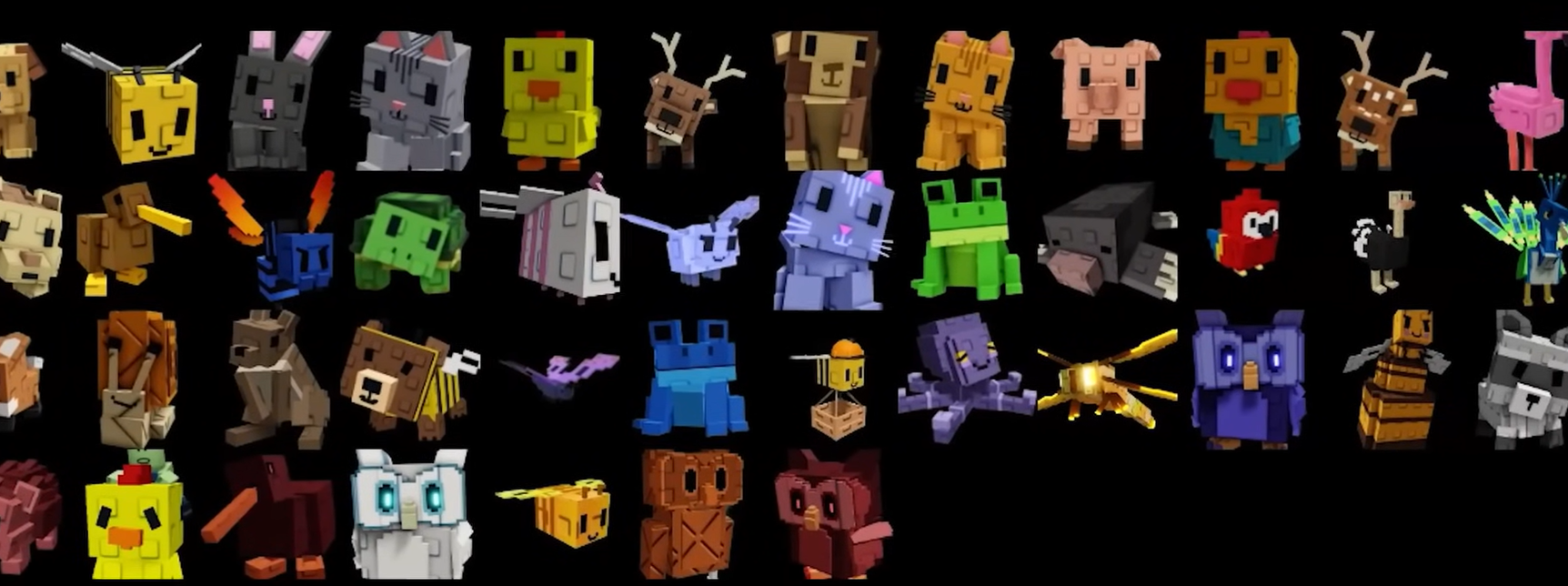


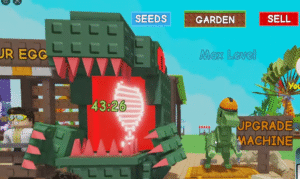

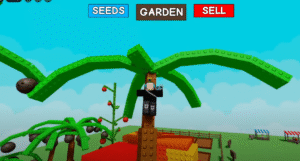
Post Comment